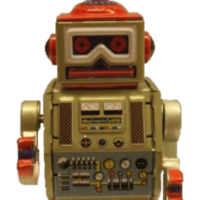Django is a popular web framework for Python that allows you to build web applications quickly and easily. One of the key features of Django is its support for asynchronous programming. In this blog post, we’ll explore what asynchronous programming is, why it’s useful, and how to use it in Django.
What is asynchronous programming?
Asynchronous programming is a programming paradigm that allows multiple tasks to be executed concurrently. In traditional synchronous programming, tasks are executed one after the other, in a sequential order. Asynchronous programming, on the other hand, allows tasks to be executed independently of each other, without blocking or waiting for each other.
Asynchronous programming is particularly useful when dealing with I/O-bound tasks, such as database queries, network requests, and file I/O. These tasks can take a long time to complete, during which the program would be blocked, preventing other tasks from executing. Asynchronous programming allows these tasks to be executed in the background, while other tasks can continue to execute.
Why use asynchronous programming in Django?
In a Django web application, requests are typically handled in a synchronous manner. This means that when a user makes a request, the server processes that request, and generates a response. This process can be slow and inefficient, especially when dealing with long-running I/O-bound tasks, as the server is unable to process other requests while the task is running.
Asynchronous programming in Django can help improve the performance and scalability of web applications by allowing multiple requests to be handled concurrently. This can lead to faster response times, reduced server load, and improved user experience.
How to use asynchronous programming in Django?
Django provides support for asynchronous programming through the asgiref library, which provides a compatibility layer between Django’s synchronous interface and asynchronous servers. To use asynchronous programming in Django, you’ll need to do the following:
1. Create an asynchronous view
To create an asynchronous view in Django, you’ll need to define a view function with the async keyword. Here’s an example:
from django.http import JsonResponse
import asyncio
async def my_view(request):
loop = asyncio.get_event_loop()
result = await loop.run_in_executor(None, my_long_running_task)
return JsonResponse({'result': result})
def my_long_running_task():
# This function represents a long-running task, such as a database query or API call
return 'hello world'
In this example, we define a view function called my_view that is marked as async. The view function uses the asyncio library to create an event loop, and then uses the run_in_executor method to run the my_long_running_task function in a separate thread. The function returns a string, which is then used to generate a JSON response.
2. Configure your Django application for asynchronous operation
To use asynchronous programming in Django, you’ll need to configure your Django application for asynchronous operation. This involves setting up an asynchronous server, such as Daphne or uvicorn, and configuring your Django application to use that server. Here’s an example:
# wsgi.py
import os
from django.core.wsgi import get_wsgi_application
from django.conf import settings
os.environ.setdefault('DJANGO_SETTINGS_MODULE', 'myproject.settings')
if settings.USE_ASYNC:
from asgi_server import start_server
start_server()
application = get_wsgi_application()
In this example, we define a WSGI application and use the start_server function from an asgi_server module to start an asynchronous server. The USE_ASYNC setting is used to conditionally start the server.
3. Run your Django application using an asynchronous server
To run your Django application using an asynchronous server, you’ll need to use a command like the following:
daphne myproject.asgi:application
In this example, we’re using the Daphne server to run our Django application. The myproject.asgi:application argument tells Daphne where to find the ASGI application instance.
Keep in mind that the specific command may vary depending on the asynchronous server you are using.
Conclusion
In this blog post, we’ve explored what asynchronous programming is, why it’s useful, and how to use it in Django. By leveraging asynchronous programming in your Django applications, you can improve performance and scalability, and create faster, more responsive web applications. I hope this blog post has been helpful in getting you started with asynchronous programming in Django!